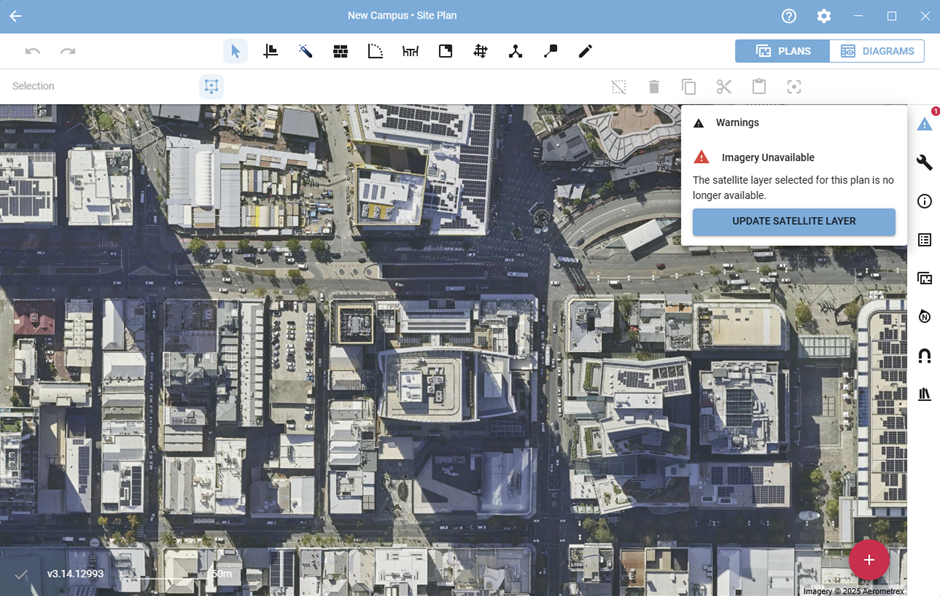New Features
Diagram Editor Page
- Added tabs to switch between the Plan Editor and Diagram Editor.
- Introduced new dockable panels to the Diagram Editor for a more consistent editing experience.
- The Diagrams Panel now shows all diagrams sorted by type and supports renaming and deleting diagrams as well as creating standalone diagrams.
- The Plans Panel allows quick navigation between buildings and floors in a campus.
- Updated UI colour scheme and improved overall visual consistency.
- The lower section of the diagram preview canvas is no longer cropping contents.
- Renamed “Publish with watermark” to “Publish draft” to better reflect its purpose.
Updated Diagram EditorMetroMap Layer Improvements
- Improved handling of available imagery to reduce missing or invalid map layers.
- Added warning messages to help resolve issues when satellite imagery becomes unavailable.
MetroMap Image HandlingOther Features
- Updated the roller door inspector and added support for data fields.
- Improved overall stability, including fixes for flickering UI elements.
Bug Fixes
- The “hide unassigned icons” preference no longer hides core icons.
- Fixed the room label title-case button for multi-line text.
.png)